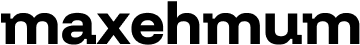What follows are random solutions to one-off issues I’ve run into, lost & only barely found again. Posting for any other poor souls, or future me, to find!
AEServer: AEServer is the Apple Events Server. It is used to control Apple Events that come in from other Macs.
gamesd daemon in System Preferences (Settings) > Privacy: Game Center needs your contacts for gaming with pals.
It promises multiplayer games with your friends, or at least the ability to share scores, achievements etc. Your identity on game center, and those of your gaming buddies are stored in Contacts– which it needs access to.
JeremyAndrewErwin
.CFUserTextEncoding
I came across this cleaning up my user directory.
Mac: What’s ~/.CFUserTextEncoding for?
~/.CFUserTextEncodingstores the default text encoding and preferred language for a user.