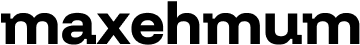Author: Max
-
Solving Door Puzzles in Hogwarts Legacy
This is my work-in-progress calculator for the Arithmancy Doors in Hogwarts Legacy. Each beast in the puzzles has a number. Using these numbers and the ones on the door, we can quickly solve the puzzle!
Enter the numbers for all but the `??` as they appear on the door (top to bottom, left to right). I plan to make this more visual soon!
Top Puzzle
- To Do: Create a GPT for conversational calculation
- You may like this project which helped inspire this page.
- Check out this project on GitHub!
-
You May Get Hacked & It’s Okay
Online threats are an unavoidable part of modern life. From data breaches to scam emails and fake texts, it can feel like no one is truly safe. However, we shouldn’t let fear prevent us from enjoying the benefits of technology.
When people think of hacking, they often imagine stolen passwords or compromised private data. Yet not all hacking is harmful—ethical hackers work to uncover security weaknesses to protect users. Technology carries risks, but avoiding it entirely is neither practical nor necessary.
Common Ways People Fall Victim to Online Exploits
• Phishing Emails and Texts: These messages mimic trusted sources to trick you into sharing personal information like passwords or credit card details.
• Public Wi-Fi Attacks: Insecure networks make it easy for hackers to intercept your data.
• Credential Stuffing: Reusing passwords across sites allows hackers to use stolen credentials to access other accounts.
• Malware Downloads: Clicking suspicious links or installing fake apps can introduce malware that steals data or locks your files until a ransom is paid.
• Impersonation Scams: Fraudsters pose as trusted individuals, such as family members or bank representatives, to extract sensitive information.
Balancing Fear and Preparation
The fear of online threats can lead to avoidance, but caution is a better approach. Like wearing a seatbelt when driving, adopting good cybersecurity habits—such as using strong, unique passwords and enabling two-factor authentication (2FA)—significantly reduces risk.
Essential Tools for Online Safety
• Password Managers: Tools like 1Password, Apple Passwords, and Android Passwords generate and store strong, unique passwords for each account.
• Two-Factor Authentication (2FA): Adds an extra layer of security to accounts via apps like Google Authenticator or SMS codes.
• Have I Been Pwned: A free site to check if your email or phone number has been compromised in a data breach (haveibeenpwned.com).
• VPNs (Virtual Private Networks): Protect your data when using public Wi-Fi by encrypting your internet connection.
• Banking and Insurance Alerts: Many financial institutions offer monitoring services for suspicious activity.
• Credit Monitoring Services: Experian, Equifax, TransUnion, and LifeLock help detect unusual credit activity early.
Living with Risk
Online threats are a fact of life, much like the risks of driving or dining out. Yet we don’t abandon these activities—instead, we take precautions. Similarly, embracing technology with an informed and cautious approach makes online risks manageable.
Life is too short to let fear dictate our choices. By balancing vigilance with trust, we can confidently enjoy the benefits of a connected world.
When people think of hacking, they often imagine someone stealing passwords or accessing private data. Not all hacking is harmful—ethical hackers help find security weaknesses. Technology comes with risks, but avoiding it entirely isn’t practical.
Common Ways People Get Exploited
- Phishing Emails and Texts: These messages look real but are designed to trick you into giving away personal information like passwords or credit card details.
- Public Wi-Fi Attacks: Public Wi-Fi is often insecure, making it easier for hackers to steal your data.
- Credential Stuffing: Reusing passwords allows hackers to use stolen credentials from one site to break into your other accounts.
- Malware Downloads: Clicking on suspicious links or downloading fake apps can install malware, which can steal data or lock you out until a ransom is paid.
- Impersonation Scams: Scammers pretend to be someone you trust, like a family member or bank representative, to get you to share sensitive information.
Fear vs. Preparation
Fear of getting exploited might make people avoid online activities. While caution is smart, letting fear control you isn’t the answer. Just like wearing seatbelts, taking precautions online—using strong passwords and enabling two-factor authentication (2FA)—can reduce risks significantly.
Tools to Stay Safe Online
- Password Managers: Tools like 1Password, Apple Passwords, and Android Passwords help create and store strong, unique passwords.
- Two-Factor Authentication (2FA): Adds extra security to accounts. Apps like Google Authenticator or SMS codes can help.
- Have I Been Pwned: A free site to check if your email or phone number has been in a breach (https://haveibeenpwned.com).
- VPNs: Virtual Private Networks help protect your data on public Wi-Fi.
- Banking and Insurance Monitoring: Many banks offer services that monitor your accounts for unusual activity.
- Credit Monitoring Services: Experian, Equifax, TransUnion, and LifeLock offer credit monitoring to catch unusual activity.
Living with Risk
Online threats are just part of life. We still drive cars despite accidents, and we still eat out despite risks. In the same way, we can embrace technology with precautions. Understanding cybersecurity makes online risks more manageable.
Life is too short to let fear hold us back. By balancing caution with trust, we can live confidently and fully in a connected world.
-
Snags
What follows are random solutions to one-off issues I’ve run into, lost & only barely found again. Posting for any other poor souls, or future me, to find!
AEServer: AEServer is the Apple Events Server. It is used to control Apple Events that come in from other Macs.
gamesddaemon in System Preferences (Settings) > Privacy: Game Center needs your contacts for gaming with pals.It promises multiplayer games with your friends, or at least the ability to share scores, achievements etc. Your identity on game center, and those of your gaming buddies are stored in Contacts– which it needs access to.
JeremyAndrewErwin.CFUserTextEncoding
I came across this cleaning up my user directory.
Mac: What’s ~/.CFUserTextEncoding for?~/.CFUserTextEncodingstores the default text encoding and preferred language for a user. -
Spotting Phony Emails
Having worked in various technical positions over the years, I’m no stranger to Email. But I still get questions from people asking if something looks legitimate to me; you probably won’t be surprised that I’ll usually reply “No”.
What follows is going to be an evolving document outlining how anyone can better answer this question for themselves. Let’s dig in.
What matches up?
When we find ourselves in front of a questionable email, a few things are worth checking before replying or clicking on any links in said email:
- Is the sender someone you know; can you see them in your contacts?
What you can do
- Report the phony to the person or company they’re claiming to be; some organizations have dedicated lines of support for this. If this is someone you know more personally, tossing them a text asking them to confirm they sent that email could be a way to get to the bottom of this quickly—if not to let them know their account may be compromised.